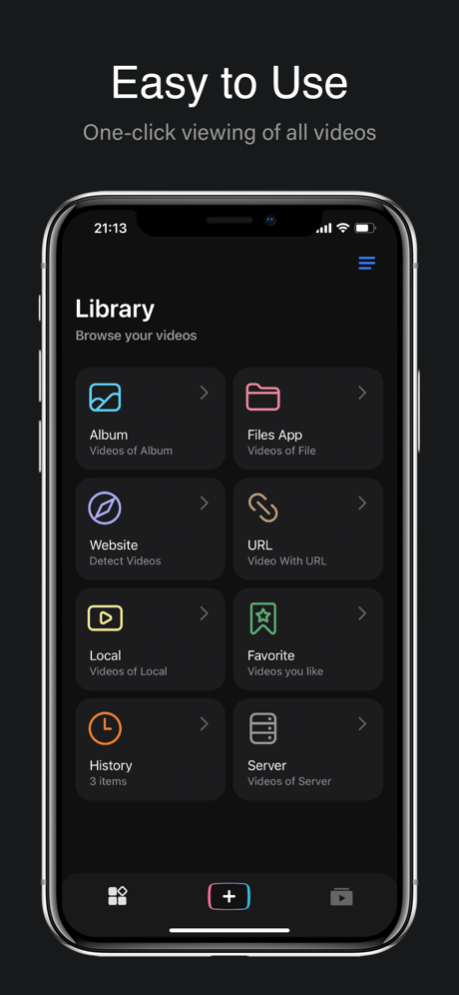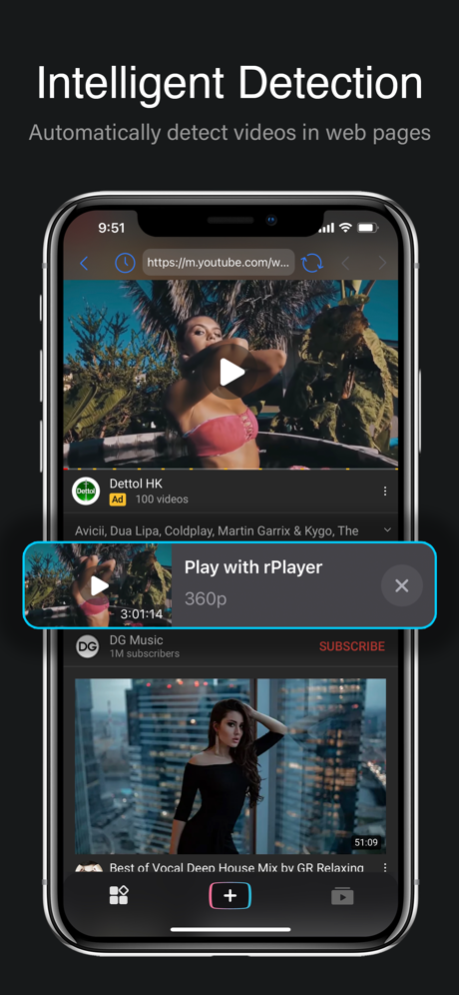rPlayer: VR & 3D Video Player 4.3.2
Free Version
Publisher Description
rPlayer is a powerful VR video player. converting any video to 3D & VR mode, there are also many interesting features waiting for you to explore :)
● Support the following video modes:
- 180° panoramic video
- 360° panoramic video
- 180° & 360° 3D panoramic video (up and down split screen and left and right split screen)
- Convert 2D video to 3D video
- 3D video (up and down split screen and left and right split screen)
- 3D video scene mode (cinema effect)
● Support the following video formats:
m4a, m4v, wmv, 3gp, mp4, mov, avi, mkv, mpeg, mpg, flv, rmvb, vob, etc.
● Panoramic video control method:
- Head control
- Gyroscope control
- Recenter control
- Gesture control
- Field viewing angle control
● Support playing online videos:
With rPlayer's built-in web browser, you can convert online videos to VR mode to watch
※ Cannot play DRM protected videos ※
● Local video playback read:
- Videos in album
- Native app in-app video
- Support to open video in three-party sharing mode
● Supported video transmission methods:
- WI-FI transmission
- iTunes transfer
- SMB sharing service download
- URL playback
● Other functions:
- Hardware decompression
- Password unlock
- Ultra HD video playback
- A B Loop
- Place the device and wait
- New video reminder
E-mail: rplayer@126.com
UNLIMITED ACCESS MEMBERSHIP SUBSCRIPTION
・You can subscribe for unlimited access to all features within rPlayer.
・Subscriptions are billed monthly, annually or one-off payment at the rate selected depending on the subscription plan.
By using rPlayer, you agree to our Privacy Policy and Terms of Use:
https://wangyuehuan.gitee.io/r-player-terms-of-service/
https://wangyuehuan.gitee.io/r-player-privacy-policy/
Oct 9, 2023
Version 4.3.2
-Add playback tips switch
-Add Welcome Tutorial
-Improved playback stability
-Bug fixes
About rPlayer: VR & 3D Video Player
rPlayer: VR & 3D Video Player is a free app for iOS published in the Recreation list of apps, part of Home & Hobby.
The company that develops rPlayer: VR & 3D Video Player is 跃欢 王. The latest version released by its developer is 4.3.2.
To install rPlayer: VR & 3D Video Player on your iOS device, just click the green Continue To App button above to start the installation process. The app is listed on our website since 2023-10-09 and was downloaded 3 times. We have already checked if the download link is safe, however for your own protection we recommend that you scan the downloaded app with your antivirus. Your antivirus may detect the rPlayer: VR & 3D Video Player as malware if the download link is broken.
How to install rPlayer: VR & 3D Video Player on your iOS device:
- Click on the Continue To App button on our website. This will redirect you to the App Store.
- Once the rPlayer: VR & 3D Video Player is shown in the iTunes listing of your iOS device, you can start its download and installation. Tap on the GET button to the right of the app to start downloading it.
- If you are not logged-in the iOS appstore app, you'll be prompted for your your Apple ID and/or password.
- After rPlayer: VR & 3D Video Player is downloaded, you'll see an INSTALL button to the right. Tap on it to start the actual installation of the iOS app.
- Once installation is finished you can tap on the OPEN button to start it. Its icon will also be added to your device home screen.